Facebook Ads has been around for a while now—13 years to be exact—and remains the most popular social media platform (2.7 billion monthly active users!) and the world’s third-most visited website.
How does Facebook remain relevant in a world with so many options? Through its ninja-like ability to adapt to industry changes and user expectations. So for us to successfully advertise on its platform, we too have to be nimble and agile.
Here at Galactic Fed, we believe successful ad campaigns start from being in the know. As part of our Paid Media Series, this article tackles four industry trends and how it affects your navigation of the Facebook Ads platform. By the end, you’ll be up to speed on the latest changes and the best tips to make the platform work for you. You’re going to be a huge hit at parties!
Ready to explore some new territory? Follow us!
Increased Data Privacy
As you probably heard, Apple recently announced new user privacy regulations, which will go live in early 2021. In short, developers will need to acquire users’ permission to track their movement and behavior across mobile apps and websites.
The industry anticipates that many users will opt-out. This lack of data will make it challenging to target users with hyper-relevant ads. And advertising platforms, including Facebook, are not happy about it. After doing some preliminary tests, Facebook forecasts it will see a 50% drop in publisher revenue.
Don’t worry, it sounds scarier than it is. Those it affects most are developers, publishers, and of course, Facebook.
However, if your campaign focuses on mobile app installs and engagement using Facebook Audience Network, it will likely affect your conversions. With fewer users opting in, you will be raking in less data; and, therefore, will have less information on who to target with your ads.
But if you’re pushing ads across Facebook’s family of apps, your ad campaigns still have plenty of opportunities to thrive. With 2.1 billion daily users across its family of apps (including Facebook, Instagram, Messenger, and WhatsApp), the company will continue to bring in a ton of data. And believe it or not, you have a lot of data tucked away in your assets too!
Where to Start:
If this privacy policy tells us anything, it’s to not rely on one source of data. Yes, Facebook’s platforms offer up a lot of data to build custom audiences. However, we encourage you to connect your assets to the platform as well—the more data sources, the better.
Customer lists: Do you have any email lists or other loyalty data? If so, upload these lists to Facebook Ads. Typically, people input this information using an excel spreadsheet. Click this link to learn how to format this correctly.
Facebook Pixel: Do you have a website? If so, we encourage you to install the Facebook Pixel to create a bridge between your website and Facebook. All that’s required is copying a small snippet of code supplied by Facebook into your website’s header section. Once installed, it tracks the actions taken on your site—such as adding items to carts or making purchases—so you can retarget past visitors using ads relevant to them.
Facebook SDK: Do you have an app? Like the Facebook pixel, the Facebook SDK provides insights on who is using your app and the actions they’re taking in it. Installing the SDK will help you retarget these people—again, using relevant ads.
As a response to the new iOS 14 update, Facebook plans on releasing an updated version of Audience Network SDK to mitigate the challenges surrounding campaign measurement. Businesses will need to create a new ad account dedicated to running app install ad campaigns for iOS 14 users. Keep your eyes peeled for more information on this release!
User Experience is Number One Priority
A few years ago, users criticized Facebook for stuffing their social feeds with irrelevant ads. Since then, Facebook’s algorithm has been updated to prioritize the user experience. After all, their users are their true customers.
Consequently, to be in Facebook Ads’ good books, we are told time and again that our ads need to be relevant to users. If they aren’t, it will be hard to get Facebook to publish them because it negatively affects the user experience. Cue Randy Jackson: that’s gonna be a no from me dawg.
Prior to 2019, Facebook would audit ad drafts and rank ads’ relevance with a score between 1 and 10—with one being not very relevant to your target audience and ten being very relevant. This was appropriately called a relevance score. But it was just a score. Advertisers needed some guidance on how to improve their ads.
Now, Facebook offers advertisers ad relevance diagnostics. After 500 impressions, it will assess an ad’s performance and then guide advertisers on how to make improvements. (Hallelujah!) You can find this guiding star in Ads Manager, in the default columns view.
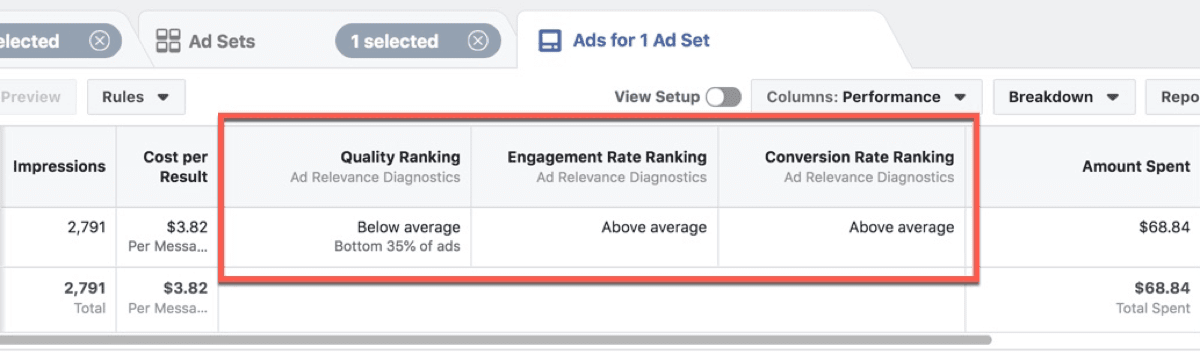
Source: Social Media Examiner
As shown above, the ad relevance diagnostics measures three metrics to determine relevance: the quality of the ad, the engagement the ad is receiving, and the ad’s expected conversion rate compared to ads competing for the same audience. For each metric, ads receive a ranking of “below average,” “average,” or “above average.”
These metrics help determine whether you should adjust your creative assets, post-click experience, or audience targeting. Analyzing the diagnostics together provides more insight than reviewing them individually, as you can see in this chart supplied by Facebook here.
Where to Start:
Sometimes it’s easier to know what to do once you know what not to do. When crafting your next ad, these are some advertising attributes you should avoid to improve ad quality and performance:
Withhold information, or use other forms of clickbait, to entice users to click a link
Use sensationalized language (such as exaggerated headlines) to create an unexpected experience when people click on a landing page
Employ spammy content to gain more likes, comments, and shares
Create misleading experiences (for example, misrepresenting products and expected shipping times)
Include pop-ups or interstitial ads
Once you create ads that abide by these guidelines, publish and test them, and then take a peek at the ad relevance diagnostics. If it’s pointing to low engagement, you’ll need to revisit your value proposition and CTA, or target an audience that’s more likely to interact with and convert from your ad.
Mobile-First Becomes the Standard
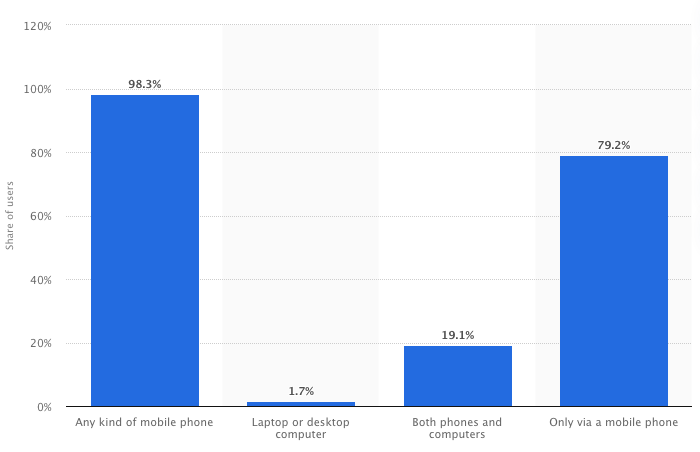
Source: Statistica
Mobile use has been on a steady incline for years, and mobile-friendly ads were always “a nice option.” Now, with 79.2% of Facebook users solely accessing the platform via mobile phone and 94% of Facebook Ad revenue stemming from mobile advertising, mobile-first ad design is becoming a must.
Where to Start:
It’s all about keeping it simple and engaging. Here are four things to consider when you are optimizing your ad for mobile:
Convey your value prop upfront: With less real estate to work with, you need to hook the reader right away. Pitch your value, in both your headline and caption, within a sentence or two. Otherwise, it could be cut off by a “see more” or ellipsis. If you have a CTA button at the bottom, your description may be cut short too. Always preview your ads to confirm that viewers will be able to see all the goods.
Ensure the text overlay is readable: This past September, Facebook removed the rule limiting text on ad images to 20%. However, we recommend keeping text overlay pretty brief for mobile ads because the font will become smaller and smaller (and harder and harder to read). Keep it simple with an eye-catching value prop or call-to-action, and scale-up that font size!
Optimize your image: Compressing images to fit the mobile screen is vital to your ad’s quality. Your ad may be a user’s first glimpse of your business, and skewed or low-quality images will make your business seem unprofessional or illegitimate. For a single image ad, the recommended image size is 1200 x 628 pixels.
Optimize your video: If video content is an option, we urge you to incorporate it into your ads! Although images make up most ads right now, videos bring in the best engagement rates (6.13%, compared to the average overall engagement rate of 3.6%).
Because people often watch videos with the sound off, create content that doesn’t require sound and give your captions a little extra love to ensure they reflect the content.
Us humans also have an average attention span of eight seconds—lower than a goldfish! So, we recommend trimming longer videos to be 10-15 seconds long. As a bonus, this length also keeps your ads versatile for ad placement. Here’s a great guide for cropping your video according to different ad placements.
Machine Learning Becomes An Essential Advertising Tool
Automation, personalization, scalability—is it just us, or do we hear these buzzwords a lot lately? Facebook Ads pitched a similar narrative alongside the release of its Power 5 method:
“Advertisers are now leveraging a specific set of automated ad tactics to unlock new phases for growth. We call these tactics the “Power 5″ and when used together, they can transform ad performance and scale across the Facebook Family of Apps.”
Not a bad value pitch. How do we sign up?
Where to Start:
In a world overrun by advertising, viewers are becoming immune. The answer is not more ads; it’s better ads. To stir up some excitement about machine learning, let’s first take a deep dive into the Dynamic Ads tool, which optimizes both ad creation and delivery.
- Dynamic Creative Testing (DCT): Say goodbye to A/B testing. With DCT, Facebook comes up with winning ads unique to each user, according to behaviors and preferences. All you have to do is input up to five combinations of body text, headlines, descriptions, and CTAs, along with ten variations of images and videos at the ad set level. Then, let Facebook’s machine learning do its thing.
May we add that it’s an excellent tool for scalability. Instead of manually creating 500 ad sets for every item you sell, you can create a catalog with all of your products and services, which Facebook pulls from to create personalized ads for each user.
- Dynamic Product Ads (DPA): Ad delivery just got better too! Dynamic product ads target users according to their past behaviors. Got something abandoned in their shopping cart? DPAs dangle those items in front of the potential customer to keep them at the forefront of their mind, which ideally will lead to a sale.
Click here to learn how to set up Dynamic Ads. Curious about the other ways you can leverage Facebook Ads machine learning? Get fully acquainted with the Facebook Power 5 method by checking out this blog post.
You’re All Caught Up!
Navigating Facebook Ads ain’t easy, especially as the platform continually updates and evolves. But now you are up to speed on the latest trends and changes—and that’s the first step to mastering your next campaign. If you still have questions or curiosities, the second step is reaching out to us for some guidance. We’re always here to help!

