Last month, we wrote about getting started with Google Ads, as part of Galactic Fed’s Paid Media Series.
To further demystify Google Ads, let’s dive deeper into the different types of Google Ads Campaigns that you can master to reach more customers and grow your business.
It all comes down to what you are trying to achieve.
- Have you recently rebranded and want to raise awareness of your business while reaching new customers?
- Do you want to get your content in front of audiences that directly align with your user personas?
- Have you recently launched a new product, service, or app and want to promote it to people that could benefit from it?
There’s a Google Ads for that. The key is knowing which Google Ads campaign will help get you the results you want, based on your strategic goals. There’s a technique to using several types of Google Ads in a specific order to achieve results too.
Galactic Fed are pros at designing the perfect Google Ads campaign, whether it’s through Search, Display, Video, Shopping, or Apps. We helped the online recruitment marketplace Purpose.Jobs improve their click-through rate by 87%, using both Search and Display Ads last year.
First, let’s go over the different types of Google Ads campaigns that exist, where they show up online, and what online marketing goals each campaign can help you reach.
Types of Google Ads
There are 5 different types of Google Ads campaign types, and their name refers to where the ad appears online, the format of the ad, or what the ad is for:
- Search: appears on the search engine results page (or SERP) when a person uses Google to look up something
- Display: appears on websites within Google’s Display Network
- Video: lets you show video ads in a variety of ways on YouTube and Google’s Display Network
- Shopping: visual ads that Google places online based on your product data
- Apps: using content from your existing app, Google promotes it across the various campaign types.
Which campaign type to use comes down to what your strategic online marketing goals are. These are common goals that can be achieved through various Google Ads campaigns:
- Increase in sales
- Increase in leads
- Increase in traffic to your website
- Consideration of your product or brand
- Brand awareness and reach
- Promotion of your app
Let’s take a closer look at each campaign type and what online marketing goals each one helps you reach. I’ve also included some real-life examples and insight into each type of ad.
Search Ads
What are they?
A Search Ads is probably the most common Google Ads. You’ve most definitely come across one while googling, and you’ve likely clicked on one too.
Search Ads are text-based, meaning you submit words to form a headline and description, based on keywords. The ad appears when someone searches for a product or service on Google.
In 2016, Google launched Expanded Text Ads, which give you twice as much character count to play with for each of your ads, including multiple subheadings and brief descriptions.
A quick Google search of ‘Sell my car Austin’ turns up these results:
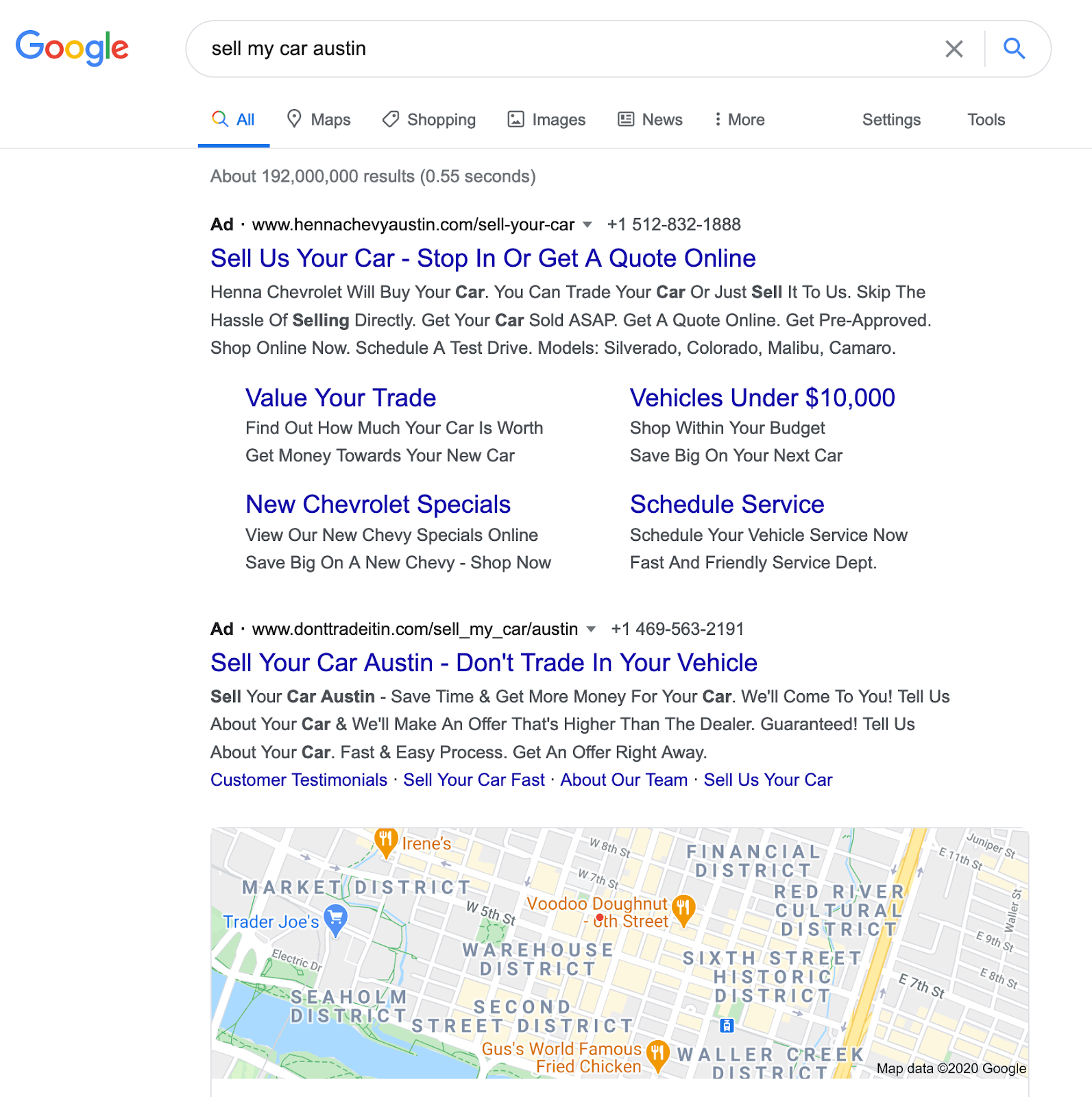
When and how to use Search Ads
Search Ads are great if you don’t have any assets at your disposal, such as images or videos. You can also benefit from highly relevant targeting, reaching people who are actively looking for your specific product or service online.
So we can write an ad, and we’re good to go? Not so fast.
Search Ads are commonly used to increase sales and leads or drive traffic to your website, and writing content that converts takes skill.
You also need to bid in an online auction for your ad to be placed with specific keywords. Keyword research is an essential aspect of Search Ads. We go into more detail on keywords in a recent blog.
Hot tip when using Search Ads
Last month, Wordstream looked at the top-performing text ads on Google and found certain words came up again and again. ‘You,’ ‘Now,’ and ‘Free’ are the top 3 words used in the best converting ads on Google.
Using ‘you’ and ‘your’ pronouns makes your ads personal, try to frame your product or service as a solution to your customers’ problems:
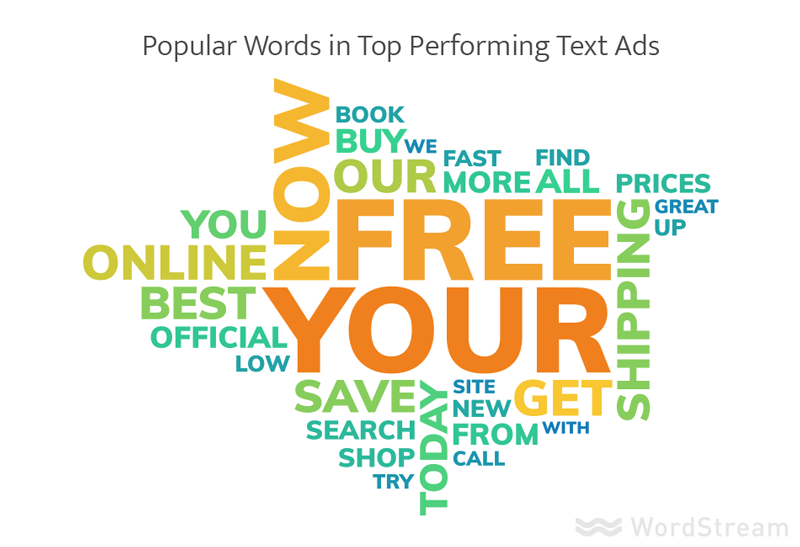
Source: Wordstream
Display Ads
What are they?
Display Ads show up on websites in Google’s Display Network, which includes 2 million sites and reaches over 90% of people online.
Display Ads differ from Search Ads in the way they appear. These types of ads can show up while someone is browsing a website, checking their Gmail, or watching a video online, rather than as a result of searching for a particular product or service. Because you aren’t targeting people actively looking for a product or service linked to what you are trying to promote, click through and conversion rates are usually lower with this type of campaign.
When and how to use Display Ads
If you want to explore who your audience is, Display Ads are just the ticket. You can target people who are most likely to show an interest in your service, app, or product, review the data, and make adjustments to reach even more relevant customers.
If you’ve got powerful images or videos, you can use these to your advantage on Display, unlike text only Search Ads. Creativity is key to an excellent Display Ads, given you need to capture the attention of someone who isn’t actively searching online for your specific product or service.
Take this Display Ads from Zzzquil, for example. It’s targeting people on Instagram, and you know it’s a Display Ad because it’s got ‘Sponsored’ under their handle:

Video Ads
What are they?
The name of the ad campaign gives it away. A Video Ads is a short clip or film that can appear across Google’s Display Network and YouTube. They can show up on their own or within other streaming video content.
When and how to use Video Ads
A video ad is a great way to help you reach any online marketing goal, as long as you have an engaging, powerful clip at the ready.
Video Ads on YouTube
There are several ways your ad can appear on YouTube:
- Skippable in-stream ads
- Non-skippable in-stream ads
- Video discovery ads
- Outstream ads
- Bumper ads
Skippable in-stream ads appear at the start, during, or at the end of other videos online. As the name suggests, you can skip them if you want to. Your video ad can be 5 seconds long. Here’s an example of a skippable in-stream ad from writing app Grammarly:
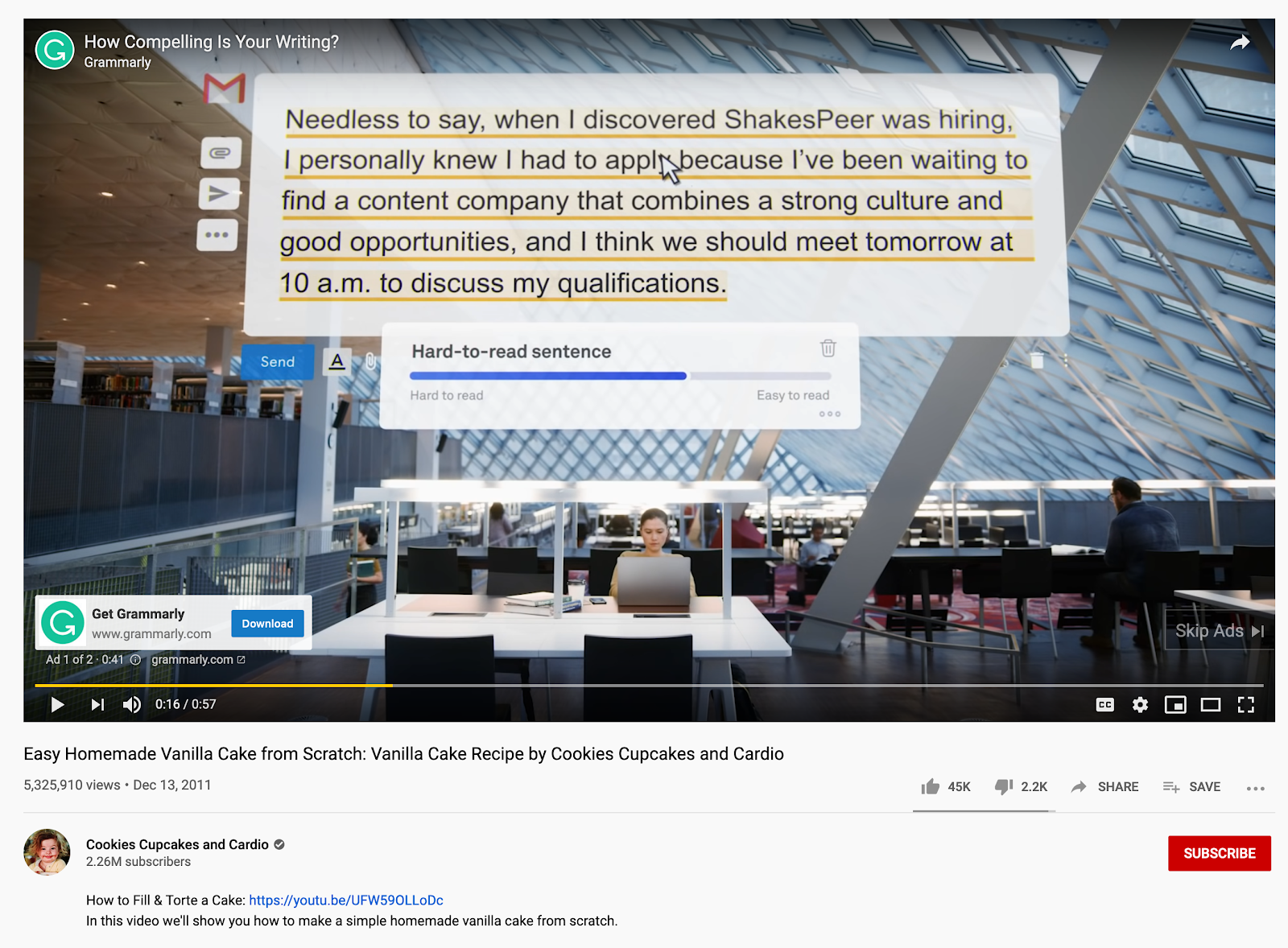
Non-skippable in-stream ads give you the ability to get your whole message across to your target audience and can be up to 15 seconds long.
Video discovery ads show up on YouTube and rely on you to discover them, i.e., click on the video thumbnail to watch while browsing YouTube for videos.
Outstream ads are used across mobiles and tablets only. They appear on partner sites and are typically used for brand awareness.
Bumper ads are 6 seconds long or less, and you aren’t able to skip them. Like outstream ads, they are a great way to increase brand awareness and reach new customers.
Shopping Ads
What are they?
Shopping Ads are geared towards businesses with a product to sell. You will need to share your product data with Google’s Merchant Center to get started. This data is then used to place your ads, not keywords like other campaign types. Your ad can show up in many places, including:
- The shopping tab when you search on Google
- Above your search results (separate from text ads) and on Google images
- Google Search Partner websites
- The Google Display Network
When and how to use Shopping Ads
If you want to drive traffic to your e-commerce website, gain better leads, and promote your online inventory, Shopping Ads are for you.
There are 3 different types of shopping ads:
- Product shopping ads
- Showcase shopping ads
- Local Inventory ads
Google uses product data you supply through the Merchant Center to create your ad. You can include the name of your business, a title, an image, and a price.
Hot tip when using Shopping Ads
There some additional features you can bolt on to your ad, including special offers, product ratings, and Google customer reviews. These features can boost your click-through rate and lead to more sales.
Here’s an example of Product Shopping Ads that appear from a search for ‘tablet’ on Google. Notice the Google customer reviews along the bottom of the ads and the special offers of ‘free delivery’?
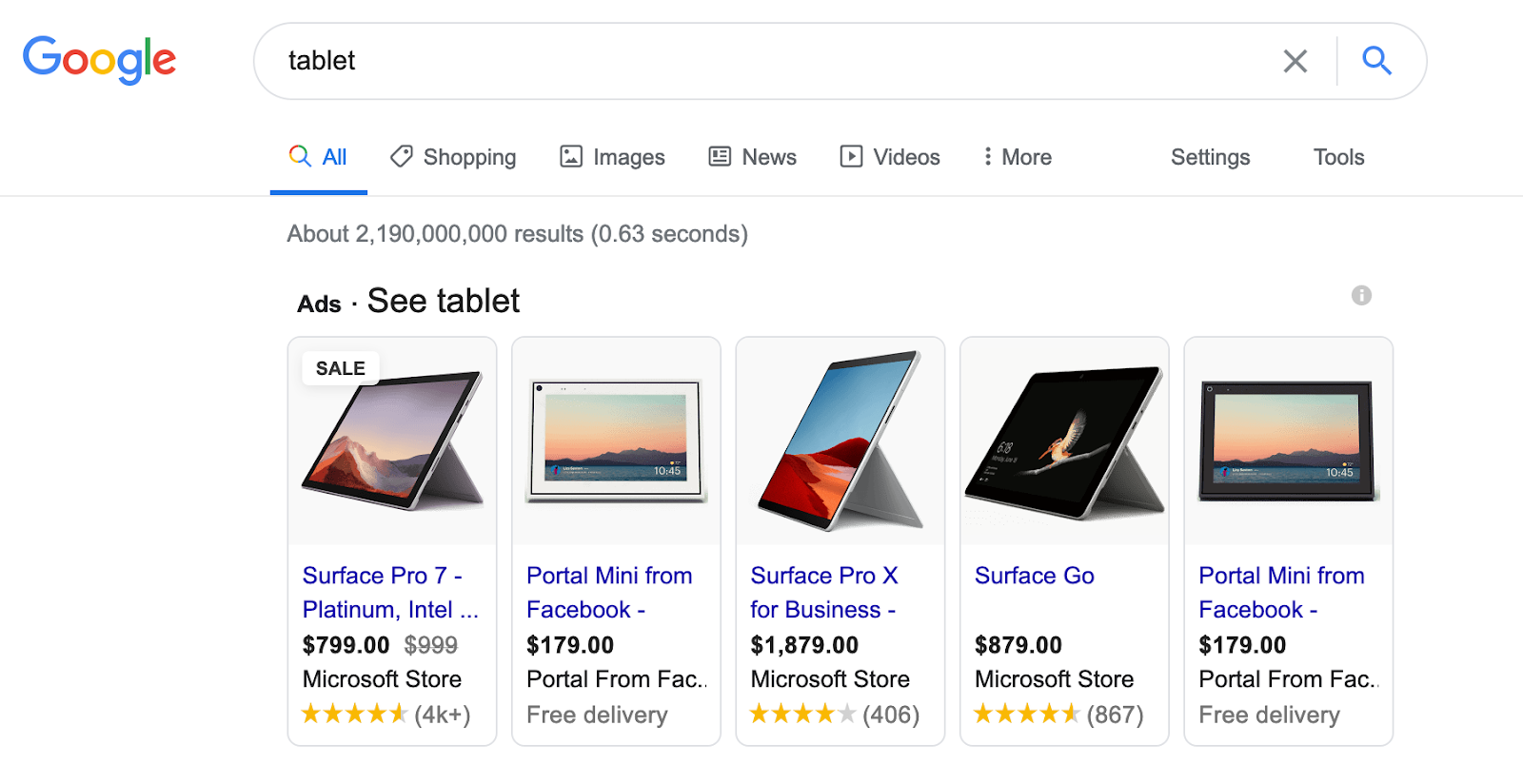
App Ads
What are they?
An App Ads does what it says on the tin. If you’ve got an app to promote, this is the way to do it on Google.
App ads show up in many places across Google, including:
- Search
- Google Play
- YouTube
- Discover on Google Search, and
- the Google Display Network
When and how to use to used App Ads
App Ads are pretty simple to deploy. Google pulls text and assets such as images, videos, or HTML5 from your App listing and creates various ads in different formats suited for the networks it will appear on.
The tricky part of a successful App campaign is ad optimization. Google automates targeting and bidding, so you need to optimize your ad to get it placed in front of the most relevant users’ eyes.
To optimize your App Ads, you need to focus on 2 things:
- Get more installs of your app
- Drive in-app actions by users
If you need some help with optimizing your App Ads, Galactic Fed can assist. We recently helped a large fintech startup lower their customer acquisition cost (CAC) using a dual-threat campaign testing system.
Watch your sales skyrocket with the right ad campaign
Use your online marketing budget wisely by using the right Google Ads campaign most effectively. Testing, reviewing the data, and making adjustments can drastically improve the effectiveness of your ads.
Whether you use Search, Display, Video, Shopping, or Apps Ads will depend on what strategic goals you set for your business. Want to increase sales of your organic maple syrup? A combination of Shopping and Search Ads could be the right fit for you. Have you rebranded your online wellness store and want to investigate who your audience is or try to reach a new audience outside of your typical customers? Display Ads could be the right place to start.
That’s Google Ads Campaigns explained. If you’re excited to try out Google Ads to accelerate your business’s growth and would like a helping hand, drop us a line. We’d love to help you reach new customers through Google Ads.

