Paid media intrigues many, but few know where to start (and fewer want to waste marketing dollars on ads that don’t work). As paid media experts, we get it; it’s our job to guide our clients towards strategies that are right for them. Sometimes, that means using Facebook Advertising.
What is Facebook Advertising?
Facebook Advertising (henceforth Facebook Ads) is an advertising platform run by American social media conglomerate corporation, Facebook, and remains one of the leading ad platforms. Why? Its ability to drill down and target specific users is leaps and bounds above the rest. However, we must say, navigating all of these options can be a challenge—and it could be the biggest hurdle between you and some astronomical results. But with 1504 ad campaigns under our belt (check out this example: our client increased revenue by 300% using Facebook Ads), we know a thing or two about paid media. That’s why we developed this step-by-step guide on building an ad campaign using Facebook Ads.
What’s Covered:
- Defining a campaign objective
- Creating a target audience
- Determining ad placement
- Setting a budget
- Choosing an ad format
- Submitting an ad
- Measuring and managing an ad
Our mission today is to prep you for your next Facebook Ads campaign, so you can launch into new territory and reach your marketing goals!
Getting Started
Before we walk you through a Facebook Ads campaign, let’s discuss the Facebook Ads platform. The structure of any Facebook Ads campaign is broken down into campaign, ad set(s), and ad(s).
To create a campaign, you must choose an objective, which is the action you want people to take when they see your ad. Afterwards, you create an ad set that specifies how your ad will run. Lastly, you submit the ad itself, which includes copy, images, and perhaps video content.
Using a regular Facebook Ads Manager account (speaking of, access Facebook Ads Manager here), you can create up to 5,000 campaigns, 5,000 ad sets, and 50 ads within each ad set. A common mistake is starting a new campaign to test out a different but related ad. Don’t throw away all that precious data! Instead, create more ad sets and ads within the campaign. Now you can test and compare what content and strategies are most effective.
Alright, we’re ready when you are. Buckle in, let’s get started.
Campaign Objective
As we mentioned, to create a Facebook Ads campaign, the first step is identifying an objective that aligns with your business goals. Is your ad supposed to build brand awareness? Drive traffic and engagement? Increase conversions? Once that is defined, you can start digging into the details that will optimize your results.
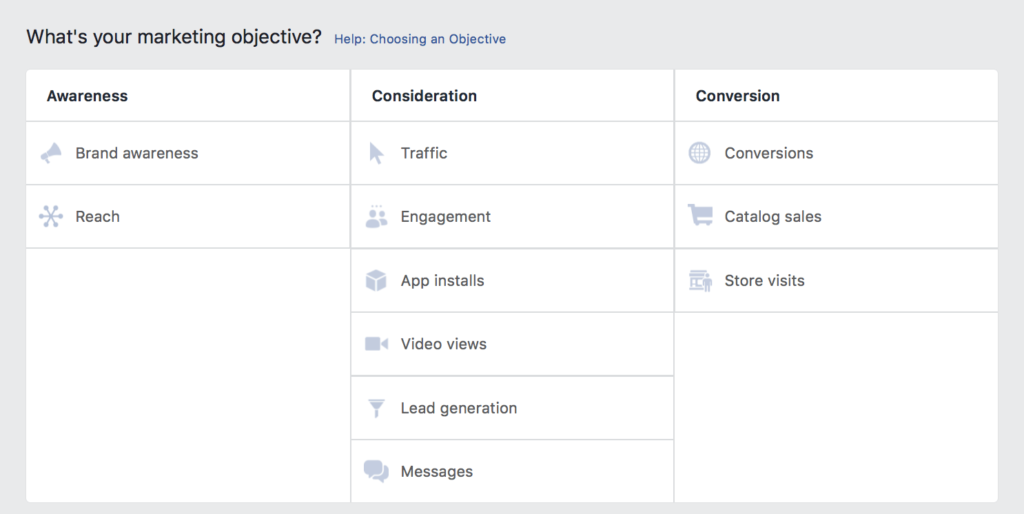
Source: Facebook
If you’re a young company, don’t feel pressured to jump straight to sales. As your business grows, your campaign goals will change. First, your campaigns may focus on building awareness and acquiring new customers. Later, you may encourage people to make a purchase or sign up for an event.
Target Audience
According to a recent study by Statistica, Facebook boasts an estimated 2.7 billion monthly active users worldwide (including roughly two-thirds of the US population.) Although it may be tempting to try and target all 2.7 billion monthly users, that strategy won’t bring you the greatest return on investment (ROI).
Instead, when creating a target audience, the key is to start small. The goal is to put your ad in front of those who will engage with it. From a “cost per click perspective,” this is a small step that can save you money. Even if you only get five clicks a day with three conversions, you will spend far less than if you get 100 clicks a day with the same number of conversions using a broadly-targeted audience.
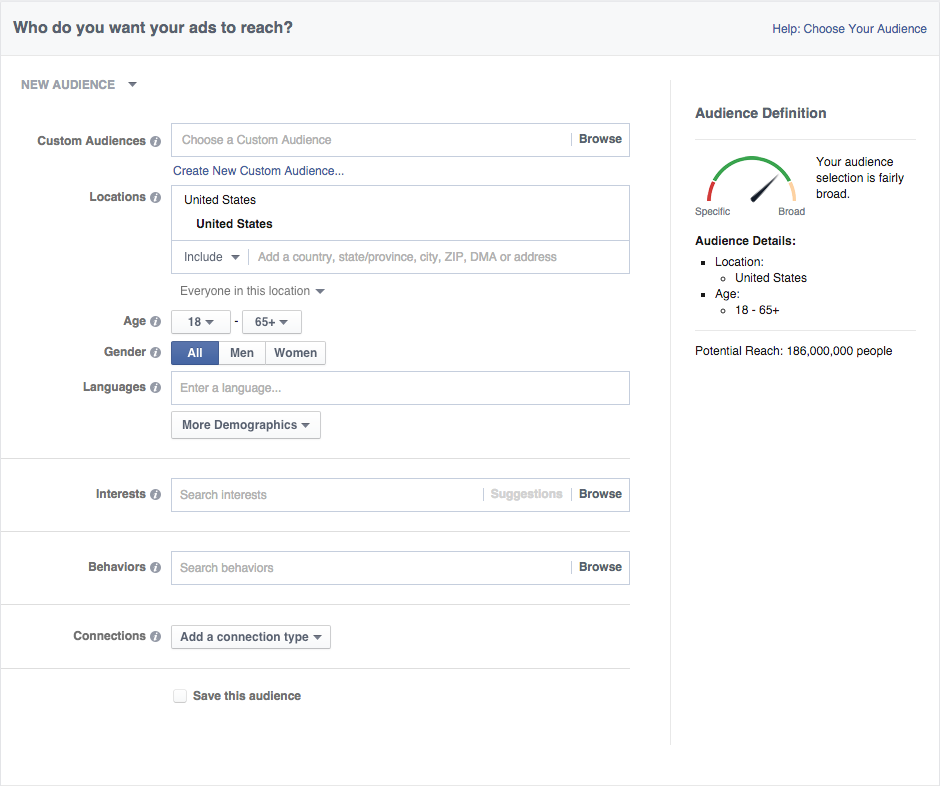
Source: Facebook
As you can see from the image above, you can build your target audience based on location, age, gender, language, education, job titles, interests, behaviors, and more. Play around with these options using different ad sets—see how different demographics or traits affect your results!
Custom audiences allow you to get even more specific with your ad targeting, making them high-value target audiences. With this feature, you can target those who engaged with your brand in the past (through your website, app, or other content). You can even import contacts from your CRM platforms, such as Mailchimp or Hubspot.
Note: To create audiences based on your website traffic, you first need to install Facebook Pixel. We recommend doing it right now—so you can have the data ready when the time comes to build custom audiences. See the set-up instructions here. Once you’re set-up, you will get a small piece of code for your website to track conversions.
After developing custom audiences, you can create lookalike audiences. Essentially, Facebook Ads Manager builds new audiences for you, based on your custom audiences’ traits. This form of targeting is highly effective! Once you define who’s interested in your product or service, Facebook exponentially grows your audience of like-minded users.
Ad Placement
When it comes to ad placement, you can leave it in the hands of Facebook! Depending on your objective and audience, Facebook will seamlessly integrate your ads where it makes the most sense, which could be on Facebook or Instagram news feeds, stories, video feeds, explore pages, and more. Of course, you can have some control over ad placements—simply click “Edit Placements.”
Budget
Common questions we hear are: How much do Facebook ads cost? Are Facebook ads worth it?
If you know how to optimize the platform’s capabilities, we believe they are worth it. In terms of how much they cost—that is entirely up to you! The cool thing about Facebook Ads is that the budget is entirely customizable. You can build your campaign according to a $20 budget or a $2000 budget. You can set a daily budget or a lifetime budget. You can run an ad continuously or according to a specific date range. Whatever limits you set, Facebook will work within them.
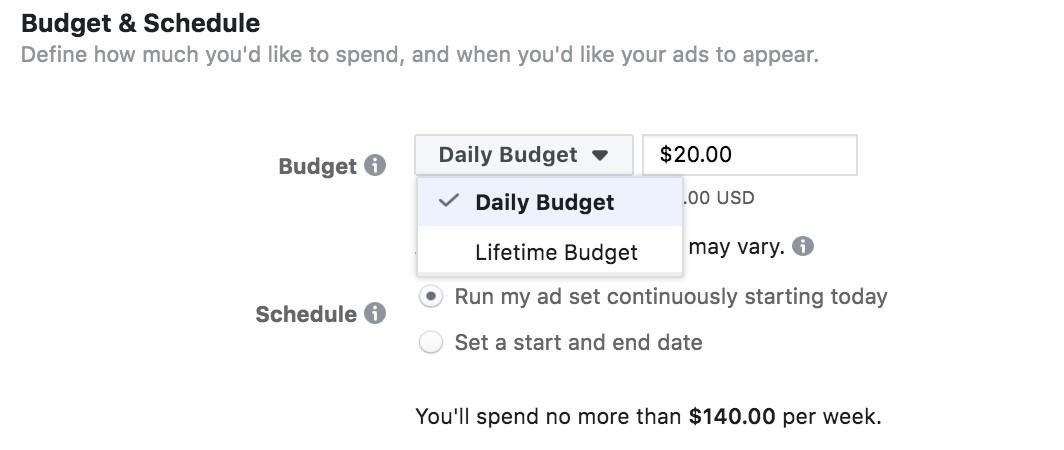
Source: Facebook
Don’t forget to check back on how your ad is doing. If you notice a demographic engaging with your ad more than others, you can adjust or direct your budget towards the most profitable customer segments.
Ad Format
Find a format that works for your ad content. Facebook Ads Manager offers formatting for a single image or video, or a carousel (up to ten images/videos). It recently released a “collection” format that displays items from your product catalog according to their interests.
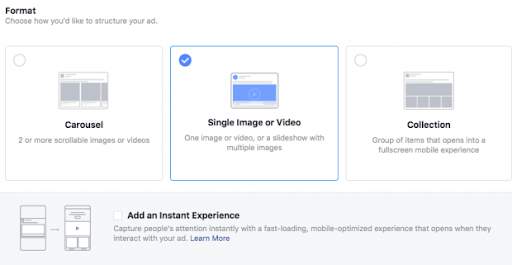
Source: Facebook
Ad Submission
Time to submit your ad for approval! Facebook reviews all ads to make sure they meet the advertising policies, and you can expect that this process will take around 24 hours.
Here are some common reasons why ads are not approved:
- Age-restricted material: Some ads have to go through a rigorous approval process because the content is not appropriate for younger audiences.
- Mentioning ‘Facebook’: Facebook has specific brand guidelines, which need to be met if you refer to ‘Facebook’ in your ad. Click here to access them.
- Infringing upon or violating rights: This includes copyrights, trademark, privacy, publicity, or other personal or proprietary rights. In short, you can only use content in your ads that you have the right to use.
We recommend consulting Facebook Advertising Policies to view an updated list of prohibited and restricted content.
Once your ad is reviewed and approved, you will receive an email. If it’s approved, your results will start showing in Facebook Ads Manager. If your ad is not approved, don’t fret, you can edit it or create a new ad that meets their guidelines.
Measure and Manage Your Ad
To truly master Facebook Ads, you need to measure and manage your ad’s performance. Maybe your campaign is performing well with the ad you created. But does that mean you’ve hit your max?
Take a peek at your analytics. Build out your ad sets and ads to compare different target audiences, ad placements, budget scaling strategies, and formatting. Tweak the copy, graphics, and the call-to-action (CTA button). And then look at your analytics again.
Here are some metrics to keep an eye on:
- Click-through rate (CTR): CTR shows the percentage of people who see your ad and click through your landing page. The average CTR for Facebook ads across all industries is 0.9%. A low CTR suggests that people see your ad, but they aren’t taking action. Try changing your copy, image, or CTA to boost this number.
- Cost per thousand impressions (CPM): With CPM pricing, you’re charged for every thousand impressions your ad gets. You’re strictly paying to have your ad show up— and hopefully, your campaigns are strong enough to drive engagement. CPM can be helpful (and less expensive) for testing ad variations.
- Cost per click (CPC): With CPC pricing, you’re charged every time someone clicks on your ads. Across all industries, the average CPC for Facebook ads is $1.72. If your CPC is relatively high, look for ways to make your ad more relevant to your target audience.
Are you confident in steering your next Facebook Ads campaign towards success? Then mission accomplished! If you still need some guidance, reach out to us. That’s why we’re here.

